Instructors & Staff
Accommodated Testing Services (ATS) is the University of Toronto department that coordinates St. George Campus course quiz, term test, final exam, and online assessment accommodations for students who are registered with Accessibility Services.
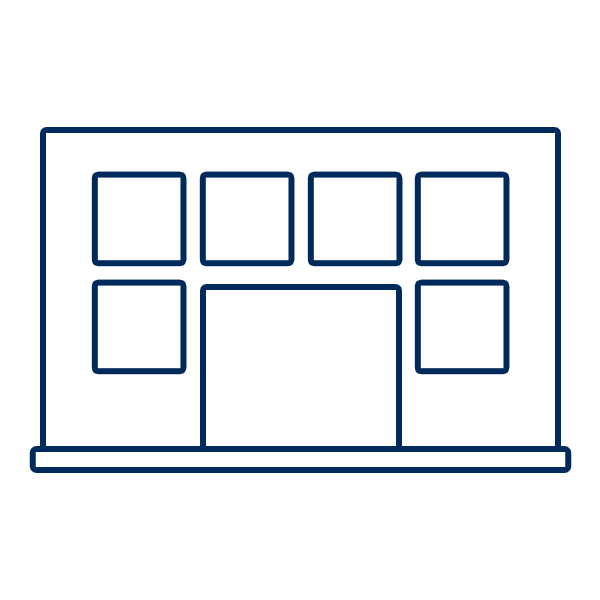
On-Campus Assessment Accommodations
Accommodated Testing Services coordinates and invigilates on-campus quizzes, tests, and exams for students who require accommodations.
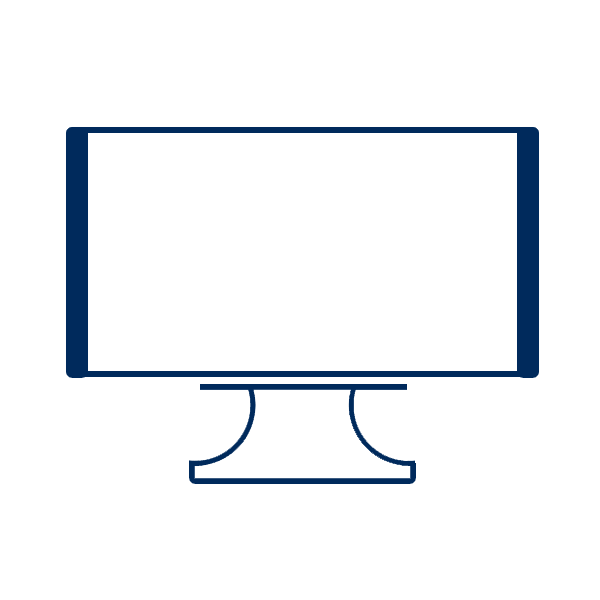
Online Assessment Accommodations
Accommodated Testing Services coordinates and configures online assessments for students who require accommodations.
On-Campus Quiz, Test, and Exam Accommodations
Accommodation Process
On-Campus Quizzes, Tests, and Exams
Provide your students with the following information about the quiz, test, or exam at least two weeks in advance:
- Assessment date (e.g. Fri., Oct. 19)
- Assessment time (e.g. 6:10 PM)
- Assessment duration (e.g. 50 minutes)
- Assessment delivery (e.g. paper and pen)
- Assessment location (e.g. classroom)
Students who are registered with Accessibility Services opt-in to their authorized accommodations on a per-assessment basis by registering with Accommodated Testing Services for each quiz, test, and exam for which they require their accommodations coordinated. A minimum of 14 days' notice is required during the term, and there are specific accommodation registration deadlines posted each session for quizzes, tests, and exams scheduled during the final exam period.
If your student misses the accommodation registration deadline, direct them to contact Accommodated Testing Services to discuss their options. Although quiz, test, exam, and online assessment accommodations are not guaranteed to late registrants, there is a process in place whereby a student can submit a late request for accommodations for consideration.
Accommodated Testing Services will contact you by e-mail prior to each quiz, test, and exam for which one or more of your students have registered for accommodations. The e-mail will prompt you to log in to the University's Course Information System (CIS). In CIS, click on the Accommodations tab and complete the questionnaire to confirm the quiz, test, or exam administration information (e.g. date, start time, duration, etc.).
Based on the quiz, test, or exam administration information that you submit in the Accommodations tab in CIS, Accommodated Testing Services will determine if the student's accommodations do or do not apply to the quiz, test, or exam. If the student's accommodations do apply, Accommodated Testing Services will arrange to administer the accommodated quiz, test, or exam to the student at an on-campus location separate from their classmates.
When prompted in the questionnaire, upload your quiz, test, or exam in CIS. Indicate whether you would like to have the completed quiz, test, or exam delivered on campus to your academic unit or held for to you to pick up from Accommodated Testing Services at 255 McCaul Street, Exam Room 340.
Accommodated Testing Services will inform the student where and when they will be writing their accommmodated quiz, test, or exam.
On the assigned date and at the specified time, the student will complete the accommodated quiz, test, or exam with Accommodated Testing Services.
Per your preference indicated in CIS, Accommodated Testing Services will deliver the completed quiz, test, or exam to your academic unit or held for you to pick up from Accommodated Testing Services at 255 McCaul Street, Exam Room 340
Online Assessment Accommodations
Accommodation Process
Online Assessments
Provide your students with the following information about the online assessment at least two weeks in advance:
- Assessment availability period start date, time (e.g. Mon., Oct. 15, 12:00 AM)
- Assessment availability period end date, time (e.g. Wed., Oct. 17, 11:59 PM)
- Assessment duration (e.g. 120 minutes)
- Assessment delivery (e.g. online)
- Assessment location (e.g. at home)
Students who are registered with Accessibility Services opt-in to their authorized accommodations on a per-assessment basis by registering with Accommodated Testing Services for each online assessment to which they require their accommodations applied. A minimum of 14 days' notice is required during the term, and there are specific accommodation registration deadlines posted each session for assessments scheduled during the final assessment period.
If your student misses the accommodation registration deadline, direct them to contact Accommodated Testing Services to discuss their options. Although quiz, test, exam, and online assessment accommodations are not guaranteed to late registrants, there is a process in place whereby a student can submit a late request for accommodations for consideration.
Accommodated Testing Services will contact you by e-mail prior to each online assessment for which one or more of your students have registered for accommodations. The e-mail will prompt you to log in to the University's Course Information System (CIS). In CIS, click on the Accommodations tab and complete the questionnaire to confirm the online assessment administration information (e.g. date, start time, duration, etc.).
Based on the online assessment administration information that you submit in the Accommodations tab in CIS, Accommodated Testing Services will determine if the student's accommodations do or do not apply to the online assessment. If the student's accommodations do apply, Accommodated Testing Services will calculate the student's extended assessment duration and, when applicable, determine the student's alternate assessment date/time.
If your online assessment is time-limited, either you or Accommodated Testing Services will program the student's extended assessment duration and, when applicable, the student's alternate assessment date/time in the online assessment platform.
- Option 1: Accommodations Programmed by Accommodated Testing Services
- Option 2: Accommodations Programmed by Instructor
If in CIS you opt for Accommodated Testing Services to configure your students' accommodations in the online assessment on your behalf, please ensure that the online assessment is accessible to Accommodated Testing Services by publishing the assessment (Quercus Quizzes) or posting the assessment (Crowdmark, Quercus Assignments) at least two business days in advance.
If in CIS you opt to configure your students' accommodations in the online assessment yourself, Accommodated Testing Services will inform you of each authorized student's name and the accommodations to apply to their online assessment. Accommodated Testing Services staff are available to answer any questions that you may have about online assessment accommodations and configuring them in Crowdmark, Quercus Quizzes, and Quercus Assignments.
Accommodated Testing Services will inform the student that their extended assessment duration and/or alternate assessment date/time have been applied to their online assessment.
On the assigned date and at the specified time, the student will complete the accommodated online assessment.
Applying Accommodations to Your Online Assessment
Quercus Assignments and Quercus Quizzes
Applying Accommodations in Quercus Assignments
- Log in to Quercus.
- Select the course from the Dashboard.
- Click on the Assignments link.
- Click on the assessment title.
- Click on the Edit button.
- In the Assign section beneath the standard assessment availability period, click on the Add+ button.
- In the 'Assign to' field, enter the name of the student who requires accommodations.
- In the 'Due' field, enter a due date and time that accounts for the student's accommodated extended assessment duration.
- In the 'Available from' field, enter the student's accommodated assessment start date and time. In most cases, the accommodated start date and time will be the same as the standard start date and time. ATS will inform you if your student requires an alternate start date or time for accessibility reasons.
- In the 'Available until' field, enter an accommodated end date and time that accounts for the student's accommodated extended assessment duration.
- Click on the Save button.
- Repeat steps 6-11 for each student who requires accommodations.
Applying Accommodations in Quercus Quizzes
- Log in to Quercus.
- Select the course from the Dashboard.
- Click on the Quizzes link.
- Click on the assessment title.
- Click on the Edit button.
- In the Assign section beneath the standard assessment availability period, click on the Add+ button.
- In the 'Assign to' field, enter the name of the student who requires accommodations.
- In the 'Due' field, enter a due date and time that accounts for the student's accommodated extended assessment duration.
- In the 'Available from' field, enter the student's accommodated assessment start date and time. In most cases, the accommodated start date and time will be the same as the standard start date and time. ATS will inform you if your student requires an alternate start date or time for accessibility reasons.
- In the 'Available until' field, enter an accommodated end date and time that accounts for the student's accommodated extended assessment duration.
- Click on the Save button.
- Repeat steps 6-11 for each student who requires accommodations.
- Click on the Moderate This Quiz link. Note: The assessment must be published to access this function.
- In the 'Search People' field, enter the name of the student who requires accommodations.
- Click on the Filter button.
- Click on the pencil icon ('Change user extensions') to the right of the student's name.
- In the 'Extra time on every attempt' field, enter the number of additional minutes for which the student is accommodated.
- Click on the Save button.
- Repeat steps 14-18 for each student who requires accommodations.
Frequently Asked Questions
FAQ | General
Acccessibility Services
Assesses students' medical documentation and determines the content of academic accommodations plans.
Accommodated Testing Services
Coordinates and administers the accommodated quizzes, tests, exams, and online assessments of students deemed eligible by Accesibility Services.
Acccessibility Services.
Students with documented disabilities who are enrolled in
St. George Campus courses register with Accessibility Services on the St. George Campus. Upon registration, the student is assigned a University-appointed
Accessibility Advisor. The Accessibility Advisor assesses the student's medical documentation and works with the student to determine what
academic accommodations, if any, are required. Students' academic accommodation plans may include accommodations during quizzes, tests, exams, and
online assessments.
Refer!
If a student approaches you directly requesting quiz, test, exam, or online
assessment accommodations, refer your student to Accommodated Testing
Services. By design, Letters of Accommodation do not contain specific information about students' quiz, test, exam, and online assessment
accommodations because these accommodations are coordinated by Accommodated Testing Services, not individual instructors.
FAQ | On-Campus Quizzes, Tests, and Exams
Accommodated Testing Services.
Most on-campus accommodated quizzes, tests, and exams are held at the Exam Centre at 255 McCaul Street. Accommodated Testing Services may run additional on-campus accommodated assessment locations on the St. George Campus during midterm and final exam periods..
Usually at the same time as the standard test.
Most accommodated quizzes, tests, and exams are scheduled on the same date and at the same time as the standard quiz, test, or exam. Accommodated Testing Services will reschedule an accommodated quiz, test, or exam if necesary to meet the requirements of the student's University-authorized academic accommodation plan. Accommodated Testing Services will also resolve the Faculty-defined exam conflicts of students who write exams with accommodations.
Accommodated Testing Services.
Accommodated Testing Services employs invigilators who are specifically trained and designated by the University to administer quizzes, tests, and exams to students who are registered with Accessibility Services.
FAQ | Online Assessments
Maybe!
After you submit your assessment administration information in the
Accommodations tab in CIS, Accommodated Testing Services will cross-reference these details against each
student's authorized accommodations to determine whether further additional time needs to be applied to each of their assessments.
You will be informed of each student's authorized accommodations on a need-to-know basis.
Yes!
Even after the assessment is published, you can continue to edit the assessment content/questions right up until the start of
the assessment availability period that you configure within the assessment's settings.
No!
Publishing the assessment does not allow your students immediate access to the assessment content/questions. Even after the
assessment is published, your students can only view the content/questions during the assessment availability period that you configure within the
assessment's settings.
Yes!
Accommodated Testing Services staff can assist with any of the items listed below, and more! Just ask!
- Calculating your students' accommodated additional time for your assessments
- Answering questions about configuring your students' accommodations in Crowdmark, Quercus Quizzes and Quercus Assignments
- Configuring your students' accommodations in Crowdmark, Quercus Quizzes, and Quercus Assignments on your behalf
- Answering questions about applying your students' accommodations in ProctorU
E-mail:
test.exam@utoronto.ca